Map, measure and improve: 3 types of flowcharts for process mapping
A primer on the 3 different kinds of flowcharts you can use for process mapping
Add bookmarkTrying to map the flow of your process before improving it? Here's a primer on the 3 different kinds of flowcharts you can use. Includes step by step instructions on creating Top-Down, Deployment and Detailed flowcharts.
What is a flowchart?
A flowchart is an outline or schematic drawing of the process your team is trying to measure or improve. It can also be a picture of an ideal process that you would like to use.
Join the PEX Network community
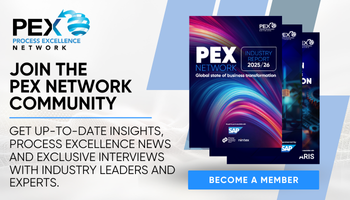
Don't miss any news, updates or insider tips from PEX Network by getting them delivered to your inbox. Sign up to our newsletter and join our community of experts.
Learn MoreHow can process mapping with flowcharts benefit people?
Process mapping with flowcharts can help people:
- Agree on the steps of a process and the order in which they occur.
- See some of the duplicated effort and other non-value-added steps that might be lurking in a process.
- Clarify working relationships between people and organizations.
- Target specific steps in the process for improvement.
Process mapping is especially useful in the measure and analyze phases of Lean Six Sigma methodology. There are several kinds of flowcharts. In this article, we will look at Top-down flowcharts, Deployment flowcharts, and detailed flowcharts.
Flowchart #1: Top-down flowchart
The simplest is the top-down flowchart.
What can it do for you?
- Tell what the major clusters of activity are—the ones that are essential to the total process.
- Show what the process would look like without the steps that have accumulated over time to shore up an inefficient or faulty process.
How do you make one?
Step 1: List the most basic steps of the process. Limit these to no more than five or six major steps.
Step 2: Write the major steps across the top of a board, flipchart or piece of paper in the order that they occur in the process.
Step 3: Under each major step, list the sub-steps that make up that element of the process. List them in the order that they occur.
Again, limit yourself to no more than five or six sub-steps for each major step.
Now what?
The picture you have created will show only the useful work that goes into the process.
- Compare this to the way things are actually done. Ask: "What can be done to eliminate unnecessary work?"
- Talk to your customers. Ask: "How can we improve the process to better please the people who receive our work?"
- Look at the essential process. Ask: "How can we change the process to make fewer errors and increase our speed of delivery?"
The top-down flowchart can be used for planning new processes as well as examining existing ones. It helps keep people focused on the whole process instead of getting lost in details. Details can be worked out by the team members responsible for that part of the process.
Flowchart #2: Deployment flowchart
Another flowchart is the deployment chart. While the top-down flowchart tells what, the deployment chart shows both what and who.
What can it do for you?
Show how the people involved fit together.
Keep track of what each person or organization is supposed to do.
How do you make one?
Step 1: List the major steps of the process in the order in which they occur. This might be the output of your work with a top-down flowchart or you might use some other technique to create this list.
Step 2: Across the top of your board, flipchart or paper write the names of the people or organizations involved in the process.
Step 3: Under the name of the person or organization responsible for the first step in the process, draw a box and write that step in the box. If more than one person or group is responsible for a step, extend the box so it is also under the name of that person or group.
Step 4: If any of the other people or groups help or advise the ones with primary responsibility for that step, draw an oval under the names of those people or groups.
Step 5: Connect the ovals to the box with the process step in it.
Step 6: After the first step is complete, put the second step under the people responsible for it.
Step 7: Connect the first step to the second step, and then add ovals for any helpers or advisors in the second process step. Keep going this way with all the steps in the process.
Now what?
The completed chart tells not only how the process operates at each step, but who is involved and what responsibility they each have.
Ask:
"Are the right people involved at the right time in the process?"
"Are there too many people involved or too many hand-offs?"
"Are there barriers between people who must work together to make the process work?"
The deployment chart can be as simple (just major steps) or as involved (sub-steps and sub-sub-steps) as you need to make it.
Flowchart #3: Detailed flowchart
Generally top-down and deployment charts are enough to examine a process, but sometimes teams need more detail to see where problems are occurring.
What can it do for you?
- Show what actually happens at each step in the process in detail
- Show what happens when non-standard events occur
- Graphically display processes so you can easily see redundancies and other wasted effort.
How do you do it?
To construct a detailed flowchart, various symbols can be used to represent process steps.
Step 1: Draw the first symbol, and then write a description of the process step inside the symbol.
Step 2: Draw the second symbol. Write the description. Connect the two symbols with an arrow showing the direction of flow.
Step 3: Continue this way until you have completed the process or the part of the process you wanted to examine.
Each symbol should represent only one action or one yes-no decision. This is what gives the detailed flowchart its detail. It is also what makes the creation of detailed flowcharts so time consuming.
Now what?
Look at the completed flowchart.
Ask:
- Where are there redundancies that could be eliminated?
- Where are there steps that seem out of order?
- What steps are missing that could improve the process?
- Where is time lost waiting or sending things back and forth?
- What steps add no value to the customer?
A detailed flowchart can be a powerful tool for examining a process that has built up needless complexity, but be warned. Creating all this detail is time-consuming.
Before you begin, ask:
- Is all this detail necessary?
- Can the detailed flowchart be limited to only a small part of the total process?
Accelerating business transformation with bespoke solutions on ServiceNow App Engine

Today, off-the-shelf software solutions offer diverse features that enable vast opportunities to implement and maintain business transformation. However, in some circumstances, capabilities lack the flexibility and specificity required to address the unique challenges and workflows of individual organizations. As a result, there is a growing shift toward bespoke application development – custom-built solutions that align precisely with strategic goals and operational demands.
Download this report to explore how enterprises can harness the power of custom applications to drive meaningful transformation. With the growing adoption of low-code platforms like ServiceNow App Engine, organizations are building custom applications faster and with greater control. By empowering both IT professionals and citizen developers to build tailored solutions, organizations can significantly reduce time to value while maintaining control over quality and compliance.
Download Now
